Product Details
+
Cable Box Wall Mount, VESA Mount, Under-Desk Mount for Xi6 by Comcast Xfinity
•
• Won't block the IR sensor. Cable box is RF capable.
• Easy access to power button, output jacks, and cables. Convenient cable management.
• Made in the USA from 16-gauge, cold-rolled steel for durability.
• Quick and easy to install. No measuring, no templates. Minimal tools needed.
• Includes #8 Flat Countersink Screws, Drywall Anchors, and M4/M6 VESA Screws. Stud mounting optional.
Have a new Xi6 Comcast cable box but still use an old cabinet or shelf? Upgrade your setup with the HIDEit Xi6 wall mount! It perfectly hugs the device without blocking IR sensors or airflow. Plus, mount in any direction on the wall or to the back of the TV - your options are endless!
For the Xi5 Mount:
Product FAQs
Is this the right mount for my device?
This mount was custom designed for the Arris AX061AEI Xi6 by Comcast Xfinity.Will the remote still work?
Yes! Infrared, RF and Bluetooth signals will still work with the device mounted behind the TV, so you can ditch the cable box shelf! ReadWhat are the screws for?
The drywall anchors and screws are for wall mounting your Xi6, while the included flat, shorter M4 and M6 screws are for VESA mounting your receiver directly to the back of your TV.What if my TV isn't wall mounted?
No problem! You can VESA mount your Xi6 directly to the back of your TV, using the holes that would normally be used for the TV wall mount!Details Compatibility
Product Name: HIDEit Xi6UPC: 858691006616
Includes: (2) #8 Flat Head Drywall Screws, (2) Drywall Anchors rated for 25 lbs each, (2) M4 and (1) M6 VESA Screws
Dimensions: H 5.37 x L 4.5 x D 1.07 in (136.53 x 136.54 x 27.18 mm)
Released: 3/2019
COMPATIBLE WITH: Arris AX061AEI Xi6
How to Install
INSTALLit IN JUST 3 EASY STEPS!
Most mounts . You don't need a drill, but it does make things faster. We provide drywall screws anchors so all you need is a Phillips head screwdriver!- Determine Mount Location
- Create Pilot Holes
- Complete Install







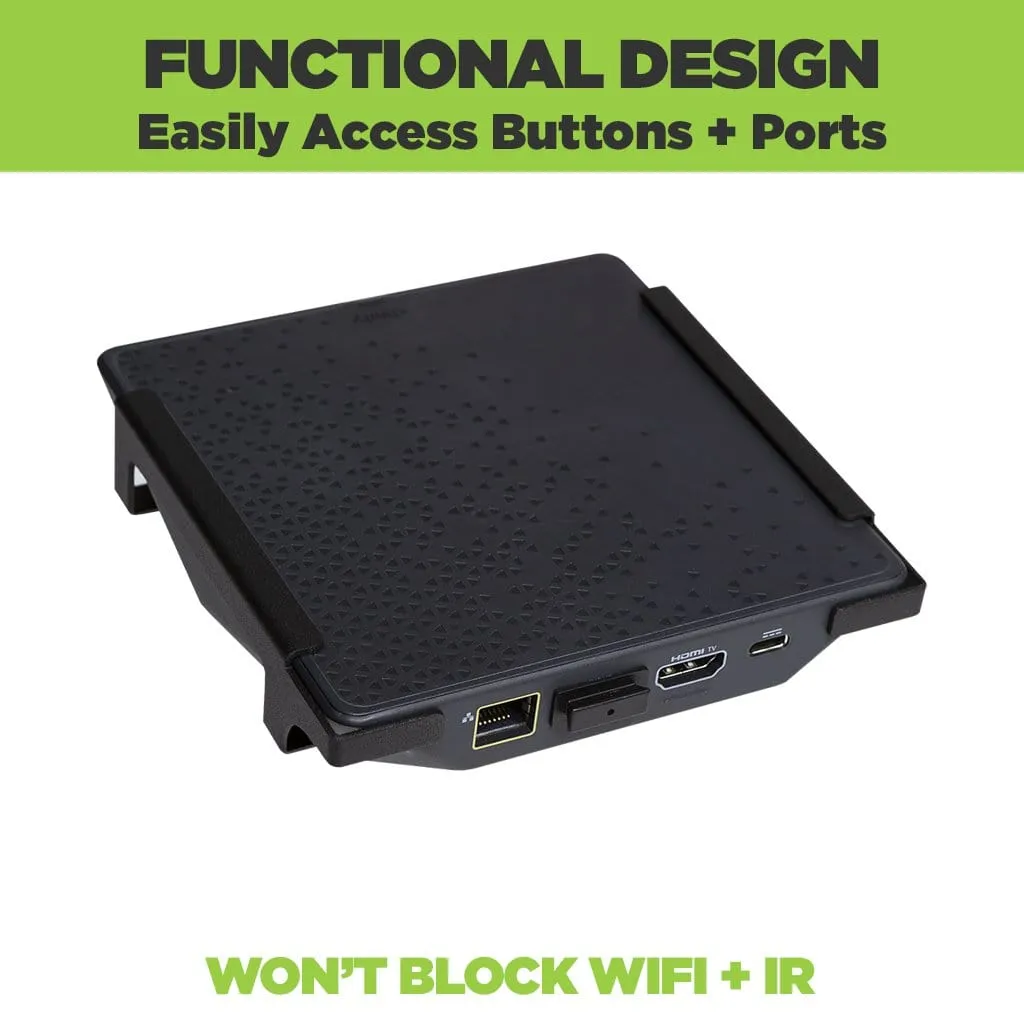





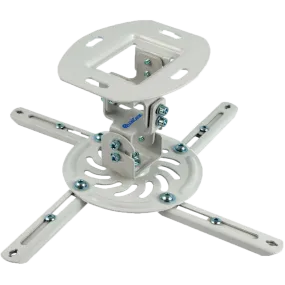


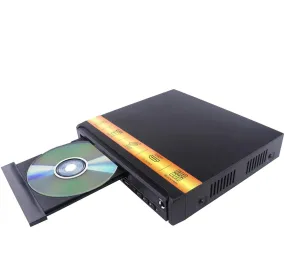

![HEISE Wireless Remote Control Relay Harness [HE-WRRK] HEISE Wireless Remote Control Relay Harness [HE-WRRK]](https://www.strexmingmed.shop/image/heise-wireless-remote-control-relay-harness-he-wrrk_RkEYHC_285x.webp)

